But unfortunately this feature is automatically not appeared in Windows Vista in Windows 7.I don't know why but there is a very easy and convenient method to get back that feature.
Steps:-
* Goto on "Start" button.
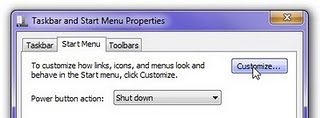
* Click "Properties" and then click on "customize..." when new window appears.
* Now customize start menu screen appear
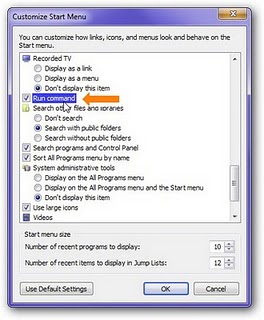
Simply check the "Run command" and you are done.








