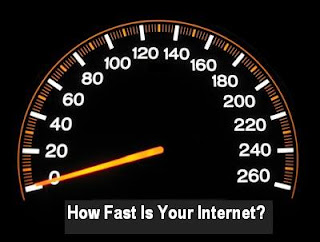
Microsoft Windows XP reserve 20% of your bandwidth for its own purposes There is a feature in windows Xp (Packet Scheduler) which take 20% of your internet connection bandwidth but it is possible to squeeze an extra 20% out of your internet connection.
Follow these simple steps to get back your 20% bandwidth speed
Steps:-
* Go to Start Menu and RUN
* Type "gpedit.msc" to open Group Policy
* Go to Local Computer Policy > Computer Configuration > Administrative Templates.
* In Administrative Templates,expand Network and then "Qos Packet Scheduler".
* In the right panel, right click on "Limit reservable bandwidth" and then select "Properties".
* In Limit reservable bandwidth Properties, click on "Setting" tab and then enable Limit reservable bandwidth.
* Here you can change Bandwidth Limit from default (20) to 0.
* Now , go to your Connection properties, select Networking and be sure Packet Scheduler is enabled . click "OK" and the restart your computer.







